Curious about Actual Tableau Desktop Certified Associate (Desktop-Certified-Associate) Exam Questions?
Here are sample Tableau Desktop Certified Associate (Desktop-Certified-Associate) Exam questions from real exam. You can get more Tableau Desktop Certified Associate (Desktop-Certified-Associate) Exam premium practice questions at TestInsights.
Why might this LOD expression for percent of total sales give different results than a table calculation for percent of total sales?
Larger image
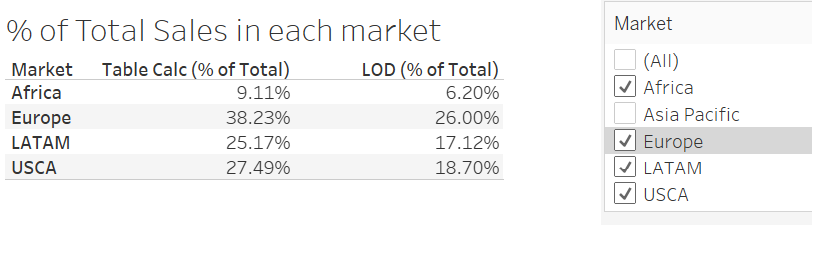
Correct : D
As per the Tableau order of operation, dimension filter is applied before table calculation is
computed. However, fixed LOD is executed before the dimension filter. That's why total sales
are showing different results.
Reference - https://help.tableau.com/current/pro/desktop/en-us/order_of_operations.htm
Start a Discussions
Connect to the "Significant Volcano Eruption" data source. Find out the distance between Okmok and Vsevidof volcanoes in Aleutian Island?
Correct : A
Drop the longitude field to Columns and latitude to Rows.
Add Location filter and select Aleutin IS
Drop the Name field to Labels
Your view will look like this:
We need to find in Km so go to Map -> Map options and select Units as Metric
Use the radial selection tool to find out the distance between Okmok and Vsevidof
volcanoes
Start a Discussions
Connect to the "Global Superstore" data source and use the Orders table. Find out how many days in the 4th quarter of 2015 had a profit ratio greater than 25%?
Correct : B
Calculate the Profit Ratio:
Create a LOD expression -> for each order date if profit ratio is greater than 25% returns 1.
Drop the Order date to Rows and drill-down it to Quarters.
Drop the profit ratio >.25 field to Text:
Start a Discussions
When we blend the data, sometimes a Null value appears in place of dat
a. What could be the possible reasons for the same?
Correct : B, C, D
Refer section ''Null values appear after blending data sources'' at
https://help.tableau.com/current/pro/desktop/enus/
multipleconnections_troubleshooting.htm
Start a Discussions
Which of these dashboard actions do not have target sheets?
Correct : B, D
Go to the menu Dashboard -> Action -> Add Action
Select Filter, here you will find the Target Sheets
For all other options, you will not find the Target Sheets. Try it yourself.
Start a Discussions
Total 108 questions