Curious about Actual Qlik Sense (QSDA2024) Exam Questions?
Here are sample Qlik Sense Data Architect Certification - 2024 (QSDA2024) Exam questions from real exam. You can get more Qlik Sense (QSDA2024) Exam premium practice questions at TestInsights.
Sales managers need to see an overview of historical performance and highlight the current year's metrics. The app has the following requirements:
* Display the current year's total sales
* Total sales displayed must respond to the user's selections
Which variables should a data architect create to meet these requirements?
A)
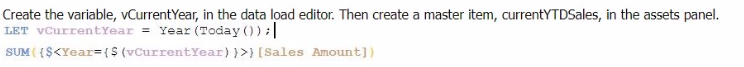
B)
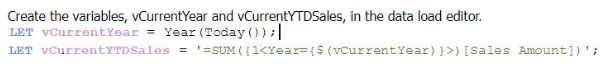
C)
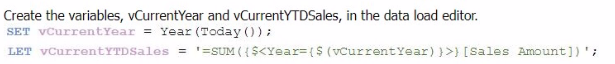
D)
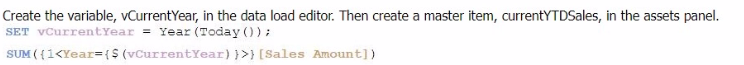
Correct : C
To meet the requirements of displaying the current year's total sales in a way that responds to user selections, the correct approach involves using both SET and LET statements to define the necessary variables in the data load editor.
Explanation of Option C:
SET vCurrentYear = Year(Today());
The SET statement is used here to assign the current year to the variable vCurrentYear. The SET statement treats the variable as a text string without evaluation. This is appropriate for a variable that will be used as part of an expression, ensuring the correct year is dynamically set based on the current date.
LET vCurrentYTDSales = '=SUM({$<Year={'$(vCurrentYear)'}>} [Sales Amount])';
The LET statement is used here to assign an evaluated expression to the variable vCurrentYTDSales. This expression calculates the Year-to-Date (YTD) sales for the current year by filtering the Year field to match vCurrentYear. The LET statement ensures that the expression inside the variable is evaluated, meaning that when vCurrentYTDSales is called in a chart or KPI, it dynamically calculates the YTD sales based on the current year and any user selections.
Key Points:
Dynamic Year Calculation: Year(Today()) dynamically calculates the current year every time the script runs.
Responsive to Selections: The set analysis syntax {$<Year={'$(vCurrentYear)'}>} ensures that the sales totals respond to user selections while still focusing on the current year's data.
Appropriate Use of SET and LET: The combination of SET for storing the year and LET for storing the evaluated sum expression ensures that the variables are used effectively in the application.
Start a Discussions
Refer to the exhibit.
A data architect needs to load data from Customers.qvd and sort the Country field in ascending order. Which method should be used?
Correct : C
When loading data from a QVD file into a Qlik Sense application, if you need to sort the data by a specific field (in this case, the Country field), the Order By clause can be used. However, the Order By clause cannot be directly applied during the initial load from the QVD. Instead, the data should first be loaded into a temporary table and then sorted in a subsequent resident load.
Initial Load from QVD: The data is first loaded into a temporary table (CustTemp) without any sorting.
Resident Load with Order By: After the initial load, you perform a Resident Load from the CustTemp table and apply the Order By clause to sort the data by the Country field in ascending order.
LOAD
Address,
City,
CompanyName,
ContactName,
Country,
_CustomerID,
DivisionID,
DivisionName,
Fax,
Phone,
PostalCode,
StateProvince
RESIDENT CustTemp
ORDER BY Country;
This method ensures that the data is sorted correctly without violating Qlik Sense's loading rules.
Start a Discussions
A data architect needs to write the expression for a measure on a KPI to show the sales person with the highest sales. The sort order of the values of the fields is unknown. When two or more sales people have sold the same amount, the expression should return all of those sales people.
Which expression should the data architect use?
A)
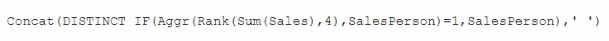
B)
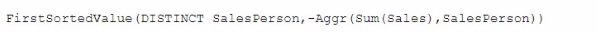
C)
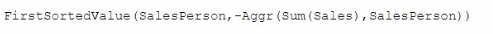
D)
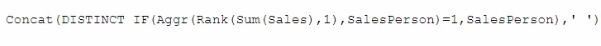
Correct : A
The requirement is to create a measure that identifies the salesperson with the highest sales. If multiple salespeople have the same highest sales amount, the measure should return all of those salespeople.
Explanation of Option A:
Rank(Sum(Sales), 1): The Rank() function is used to rank salespersons based on the sum of their sales. The rank 1 indicates the top position.
Aggr() Function: This function aggregates the data and returns the results grouped by the SalesPerson field.
IF() Condition: The IF condition checks if the salesperson's rank is 1 (highest sales).
Concat(DISTINCT ...): The Concat() function concatenates all the salespersons who have the highest sales, separated by spaces or another delimiter, ensuring that all top performers are returned.
Example:
If three salespersons have the highest sales, this expression will return all three names separated by a space.
Start a Discussions
A table is generated resulting from the following script:
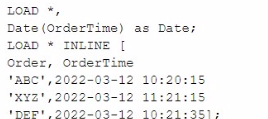
When the data architect selects a date, some, but NOT all, orders for that date are shown.
How should the data architect modify the script to show all orders for the selected date?
A)
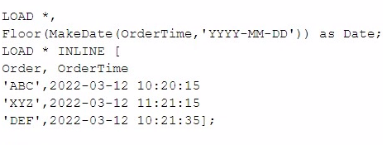
B)
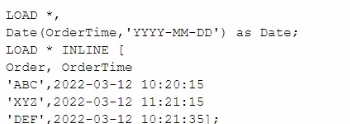
C)
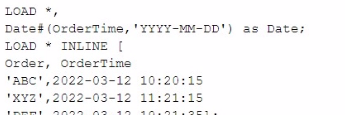
D)
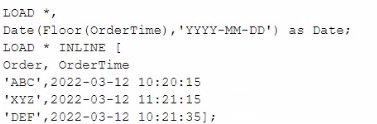
Correct : D
The issue described is that not all orders for a selected date are shown. This issue arises because the original script uses the Date(OrderTime) function, which only extracts the date part of the OrderTime timestamp, potentially resulting in incorrect matching when filtering by date due to the time component still being present in the underlying data.
Explanation of Option D:
Floor(OrderTime): The Floor() function truncates the OrderTime timestamp to remove the time component, leaving only the date part. This ensures that all orders on the same date are treated equally, without any interference from the time component.
Date(Floor(OrderTime), 'YYYY-MM-DD'): The Date() function formats the floored value into a date format (YYYY-MM-DD), which is essential for consistent date comparison.
This approach ensures that when you select a date in the application, all orders for that date are shown, as the time component has been effectively removed.
Start a Discussions
A data architect needs to load data from two different databases. Additional data will be added from a folder that contains QVDs, text files, and Excel files.
What is the minimum number of data connections required?
Correct : B
In the scenario, the data architect needs to load data from two different databases, and additional data is located in a folder containing QVDs, text files, and Excel files.
Minimum Number of Data Connections Required:
Database Connections:
Each database requires a separate data connection. Therefore, two data connections are needed for the two databases.
Folder Connection:
A single folder data connection can be used to access all the QVDs, text files, and Excel files in the specified folder. Qlik Sense allows you to create a folder connection that can access multiple file types within that folder.
Total Connections:
Two Database Connections: One for each database.
One Folder Connection: To access the QVDs, text files, and Excel files.
Therefore, the minimum number of data connections required is two.
Start a Discussions
Total 50 questions