Curious about Actual Microsoft 365 (MD-102) Exam Questions?
Here are sample Microsoft Endpoint Administrator (MD-102) Exam questions from real exam. You can get more Microsoft 365 (MD-102) Exam premium practice questions at TestInsights.
You have a Microsoft Intune subscription associated to an Azure AD tenant named contoso.com.
Users use one of the following three suffixes when they sign in to the tenant: us.contoso.com, eu.contoso.com, or contoso.com.
You need to ensure that the users are NOT required to specify the mobile device management (MDM) enrollment URL as part of the enrollment process. The solution must minimize the number of changes.
Which DNS records do you need?
Correct : A
Start a Discussions
You manage 1,000 computers that run Windows 10. All the computers are enrolled in Microsoft Intune. You manage the servicing channel settings of the computers by using Intune.
You need to review the servicing status of a computer.
What should you do?
Correct : A
Start a Discussions
You have a workgroup computer named Client1 that runs Windows 11 and connects to a public network.
You need to enable PowerShell remoting on Client1. The solution must ensure that PowerShell remoting connections are accepted from the local subnet only.
Which PowerShell command should you run?
Correct : D
Start a Discussions
You have devices enrolled in Microsoft Intune as shown in the following table.
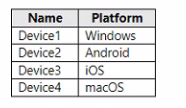
For which devices can you manage updates by using intune?
Correct : D
Start a Discussions
You have a Microsoft 365 subscription that has Windows 365 Enterprise licenses.
You plan to use a custom Windows 11 image as a template for Cloud PCs.
You have a Hyper-V virtual machine that runs Windows 11 and has the following configurations:
* Name: VM1
* Disk size: 64 GB
* Disk format: VHDX
* Disk type: Fixed size
* Generation: Generation 2
You need to ensure that you can use VM1 as a source for the custom image. What should you do on VM1 first?
Correct : B
Start a Discussions
Total 328 questions