Curious about Actual Fortinet Certified Solution Specialist (NSE7_PBC-7.2) Exam Questions?
Here are sample Fortinet NSE 7 - Public Cloud Security 7.2 (NSE7_PBC-7.2) Exam questions from real exam. You can get more Fortinet Certified Solution Specialist (NSE7_PBC-7.2) Exam premium practice questions at TestInsights.
Refer to the exhibit.
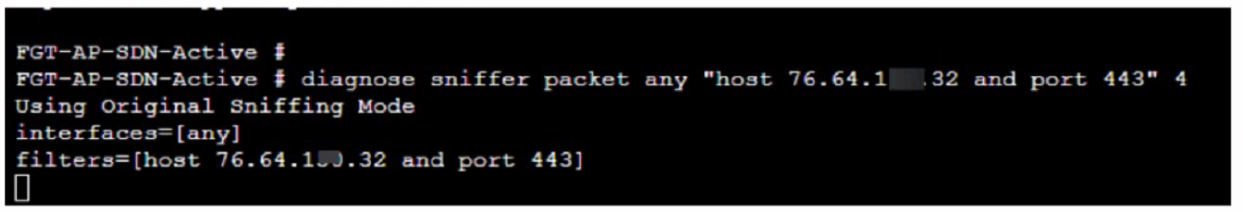
An administrator has deployed a FortiGate VM in Amazon Web Services (AWS) and is trying to access it using its public IP address from their local computer However, the connection is not successful and at the same time FortiGate is not receiving any HTTPS or SSH traffic to its external interface
What should the administrator check for possible issue?
Correct : D
Considering the situation where the administrator is unable to access the FortiGate VM using its public IP address and no traffic is reaching the FortiGate's external interface, the administrator should check:
D) Check the inbound network security group rules.
Network Security Group Rules: AWS uses security groups as a virtual firewall that controls inbound and outbound traffic to AWS resources such as EC2 instances. If the FortiGate VM's public interface is not receiving HTTPS or SSH traffic, it's likely because the inbound security group rules associated with that interface are not allowing access on the necessary ports (HTTPS - port 443, SSH - port 22).
Troubleshooting: The administrator should verify that the security group rules for the FortiGate VM's network interface allow inbound traffic on the specific ports used for management access. If these rules are absent or misconfigured, the intended traffic will be blocked, resulting in the inability to connect.
Start a Discussions
Refer to the exhibit.
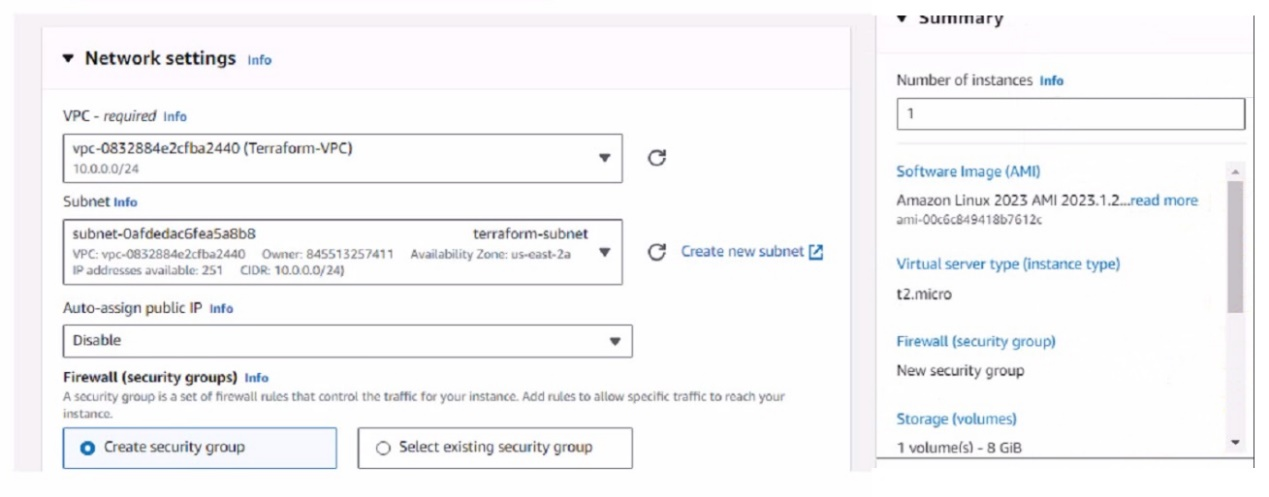
You have deployed a Linux EC2 instance in Amazon Web Services (AWS) with the settings shown on the exhibit
What next step must the administrator take to access this instance from the internet?
Correct : D
The next step the administrator must take to access the Linux EC2 instance from the internet is:
D) Allocate an Elastic IP address and assign it to the instance.
Elastic IP (EIP) Requirement: By default, when an EC2 instance is launched in AWS, it receives a public IP address from Amazon's pool, which is not static. This IP address can change, for example, if the instance is stopped and started again. To have a static IP address, you need to allocate an Elastic IP (EIP), which is a persistent public IP address, and then associate it with the instance.
Public Accessibility: Without an Elastic IP, the instance may not be accessible over the internet after a reboot or stop/start sequence. Assigning an Elastic IP ensures the instance can be accessed consistently using the same IP address.
Start a Discussions
Refer to the exhibit.
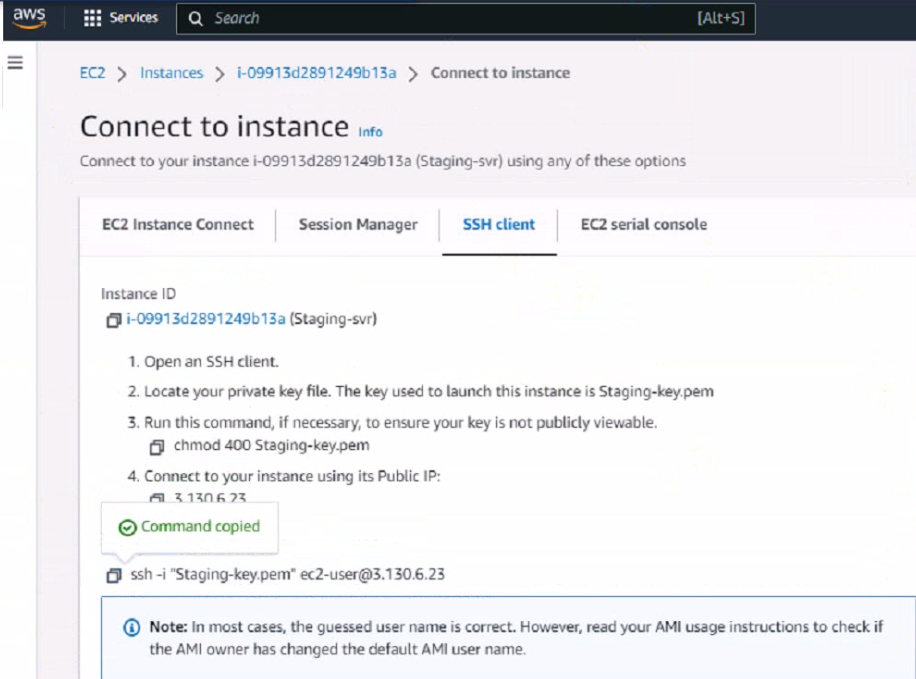
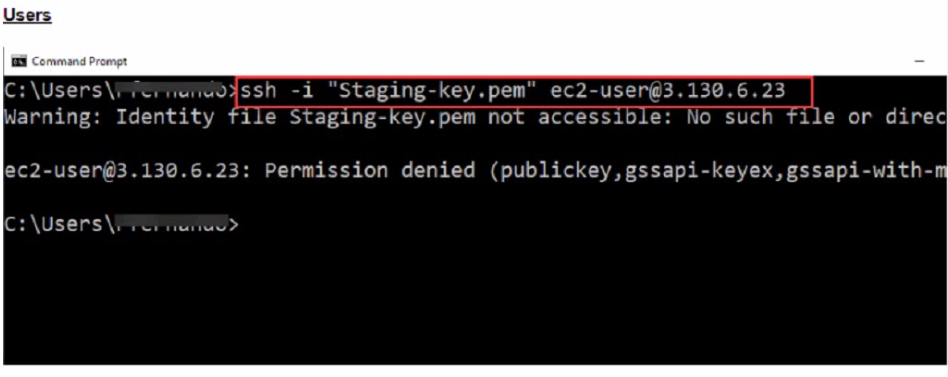
What could be the reason that the administrator cannot access the EC2 instance?
Correct : D
The reason the administrator cannot access the EC2 instance could be:
D) The directory location of the .pem file is incorrect.
SSH Key Location: When initiating an SSH connection to an AWS EC2 instance, you must specify the private key file (.pem file) location that corresponds to the public key used when the instance was launched. The error 'Warning: Identity file Staging-key.pem not accessible: No such file or directory' indicates that the SSH client cannot find the .pem file at the specified location.
Correct File Path: The administrator needs to ensure that the path to the Staging-key.pem file is correctly specified when running the SSH command. If the file is not in the current directory from which the command is executed, the full or relative path to the file must be provided.
Start a Discussions
An administrator decides to use the Use managed identity option on the FortiGate SDN connector with Microsoft Azure However, the SDN connector is failing on the connection What must the administrator do to correct this issue?
Correct : C
When an administrator decides to use the 'Use managed identity' option for the FortiGate SDN connector with Microsoft Azure and faces a connection failure, the correct action to take is:
C) Make sure to enable the system assigned managed identity on Azure.
Managed Identity Configuration: The system assigned managed identity is a feature in Azure that provides an identity for the Azure service instance (in this case, the FortiGate SDN connector) within Azure Active Directory and eliminates the need for credentials to be stored in the configuration.
Troubleshooting Connection Issues: If the SDN connector is failing to connect, it could be because the system assigned managed identity has not been enabled or configured properly in Azure for the FortiGate service.
Start a Discussions
You are configuring the failover settings on a FortiGate active-passive SDN connector solution in Microsoft Azure. Which two mandatory settings are required after the initial deployment? (Choose two)
Correct : A, D
For configuring the failover settings on a FortiGate active-passive SDN connector solution in Microsoft Azure, the two mandatory settings required after the initial deployment are:
A) Subscription-id
D) Resource group name
Subscription ID: This is a unique identifier for your Azure subscription under which all resources are created and billed. FortiGate needs this to interact with the Azure resources associated with that subscription.
Resource Group Name: A resource group in Azure is a container that holds related resources for an Azure solution. The SDN connector requires the resource group name to correctly identify and manage the resources it should control, especially in a failover scenario.
Start a Discussions
Total 59 questions