Curious about Actual Fortinet Certified Solution Specialist (FCSS_SOC_AN-7.4) Exam Questions?
Here are sample Fortinet FCSS - Security Operations 7.4 Analyst (FCSS_SOC_AN-7.4) Exam questions from real exam. You can get more Fortinet Certified Solution Specialist (FCSS_SOC_AN-7.4) Exam premium practice questions at TestInsights.
Exhibit:
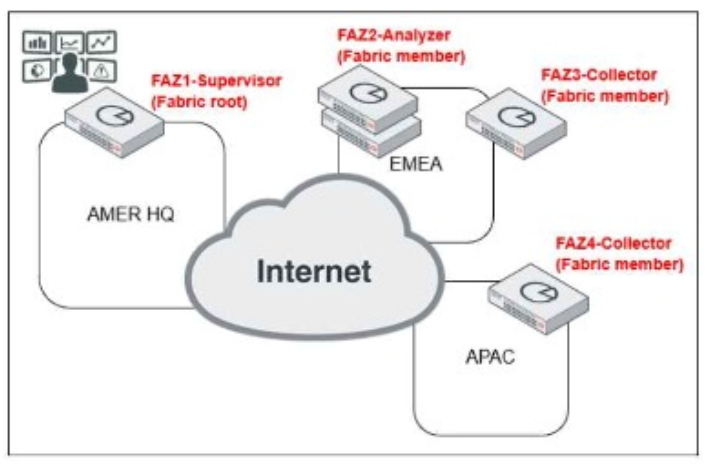
Which observation about this FortiAnalyzer Fabric deployment architecture is true?
Correct : A
Understanding FortiAnalyzer Fabric Deployment:
FortiAnalyzer Fabric deployment involves a hierarchical structure where the Fabric root (supervisor) coordinates with multiple Fabric members (collectors and analyzers).
This setup ensures centralized log collection, analysis, and incident response across geographically distributed locations.
Analyzing the Exhibit:
FAZ1-Supervisor is located at AMER HQ and acts as the Fabric root.
FAZ2-Analyzer is a Fabric member located in EMEA.
FAZ3-Collector and FAZ4-Collector are Fabric members located in EMEA and APAC, respectively.
Evaluating the Options:
Option A: The statement indicates that the AMER HQ SOC team cannot run automation playbooks from the Fabric supervisor. This is true because automation playbooks and certain orchestration tasks typically require local execution capabilities which may not be fully supported on the supervisor node.
Option B: High availability (HA) configuration for the supervisor node is a best practice for redundancy but is not directly inferred from the given architecture.
Option C: The EMEA SOC team having access to historical logs only is not correct since FAZ2-Analyzer provides full analysis capabilities.
Option D: The APAC SOC team has access to FortiView and other reporting functions through FAZ4-Collector, but this is not explicitly detailed in the provided architecture.
Conclusion:
The most accurate observation about this FortiAnalyzer Fabric deployment architecture is that the AMER HQ SOC team cannot run automation playbooks from the Fabric supervisor.
Fortinet Documentation on FortiAnalyzer Fabric Deployment.
Best Practices for FortiAnalyzer and Automation Playbooks.
Start a Discussions
Which FortiAnalyzer feature uses the SIEM database for advance log analytics and monitoring?
Correct : A
Understanding FortiAnalyzer Features:
FortiAnalyzer includes several features for log analytics, monitoring, and incident response.
The SIEM (Security Information and Event Management) database is used to store and analyze log data, providing advanced analytics and insights.
Evaluating the Options:
Option A: Threat hunting
Threat hunting involves proactively searching through log data to detect and isolate threats that may not be captured by automated tools.
This feature leverages the SIEM database to perform advanced log analytics, correlate events, and identify potential security incidents.
Option B: Asset Identity Center
This feature focuses on asset and identity management rather than advanced log analytics.
Option C: Event monitor
While the event monitor provides real-time monitoring and alerting based on logs, it does not specifically utilize advanced log analytics in the way the SIEM database does for threat hunting.
Option D: Outbreak alerts
Outbreak alerts provide notifications about widespread security incidents but are not directly related to advanced log analytics using the SIEM database.
Conclusion:
The feature that uses the SIEM database for advanced log analytics and monitoring in FortiAnalyzer is Threat hunting.
Fortinet Documentation on FortiAnalyzer Features and SIEM Capabilities.
Security Best Practices and Use Cases for Threat Hunting.
Start a Discussions
Refer to the exhibits.
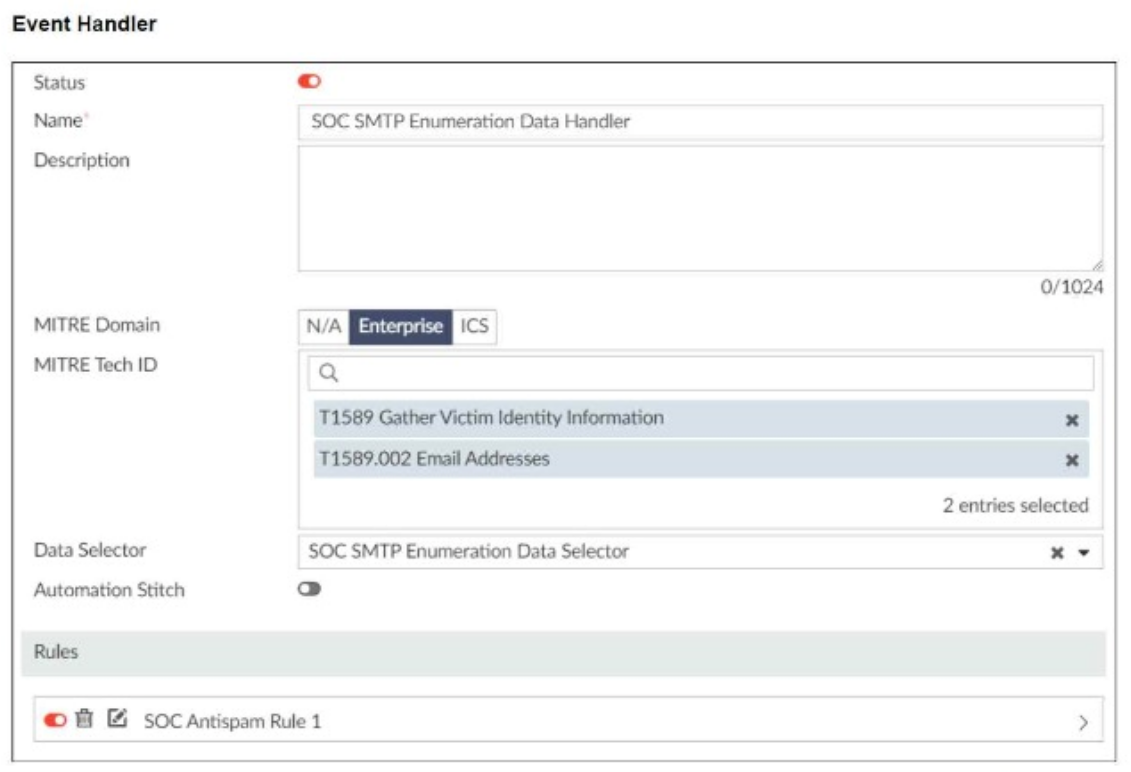
You configured a custom event handler and an associated rule to generate events whenever FortiMail detects spam emails. However, you notice that the event handler is generating events for both spam emails and clean emails.
Which change must you make in the rule so that it detects only spam emails?
Correct : A
Understanding the Custom Event Handler Configuration:
The event handler is set up to generate events based on specific log data.
The goal is to generate events specifically for spam emails detected by FortiMail.
Analyzing the Issue:
The event handler is currently generating events for both spam emails and clean emails.
This indicates that the rule's filtering criteria are not correctly distinguishing between spam and non-spam emails.
Evaluating the Options:
Option A: Selecting the 'Anti-Spam Log (spam)' in the Log Type field will ensure that only logs related to spam emails are considered. This is the most straightforward and accurate way to filter for spam emails.
Option B: Typing type==spam in the Log filter by Text field might help filter the logs, but it is not as direct and reliable as selecting the correct log type.
Option C: Disabling the rule to use the filter in the data selector to create the event does not address the issue of filtering for spam logs specifically.
Option D: Selecting 'Within a group, the log field Spam Name (snane) has 2 or more unique values' is not directly relevant to filtering spam logs and could lead to incorrect filtering criteria.
Conclusion:
The correct change to make in the rule is to select 'Anti-Spam Log (spam)' in the Log Type field. This ensures that the event handler only generates events for spam emails.
Fortinet Documentation on Event Handlers and Log Types.
Best Practices for Configuring FortiMail Anti-Spam Settings.
Start a Discussions
When does FortiAnalyzer generate an event?
Correct : C
Understanding Event Generation in FortiAnalyzer:
FortiAnalyzer generates events based on predefined rules and conditions to help in monitoring and responding to security incidents.
Analyzing the Options:
Option A: Data selectors filter logs based on specific criteria but do not generate events on their own.
Option B: Connectors facilitate integrations with other systems but do not generate events based on log matches.
Option C: Event handlers are configured with rules that define the conditions under which events are generated. When a log matches a rule in an event handler, FortiAnalyzer generates an event.
Option D: Tasks in playbooks execute actions based on predefined workflows but do not directly generate events based on log matches.
Conclusion:
FortiAnalyzer generates an event when a log matches a rule in an event handler.
Fortinet Documentation on Event Handlers and Event Generation in FortiAnalyzer.
Best Practices for Configuring Event Handlers in FortiAnalyzer.
Start a Discussions
A customer wants FortiAnalyzer to run an automation stitch that executes a CLI command on FortiGate to block a predefined list of URLs, if a botnet command-and-control (C&C) server IP is detected.
Which FortiAnalyzer feature must you use to start this automation process?
Correct : C
Understanding Automation Processes in FortiAnalyzer:
FortiAnalyzer can automate responses to detected security events, such as running commands on FortiGate devices.
Analyzing the Customer Requirement:
The customer wants to run a CLI command on FortiGate to block predefined URLs when a botnet C&C server IP is detected.
This requires an automated response triggered by a specific event.
Evaluating the Options:
Option A: Playbooks orchestrate complex workflows but are not typically used for direct event-triggered automation processes.
Option B: Data selectors filter logs based on criteria but do not initiate automation processes.
Option C: Event handlers can be configured to detect specific events (such as detecting a botnet C&C server IP) and trigger automation stitches to execute predefined actions.
Option D: Connectors facilitate communication between FortiAnalyzer and other systems but are not the primary mechanism for initiating automation based on log events.
Conclusion:
To start the automation process when a botnet C&C server IP is detected, you must use an Event handler in FortiAnalyzer.
Fortinet Documentation on Event Handlers and Automation Stitches in FortiAnalyzer.
Best Practices for Configuring Automated Responses in FortiAnalyzer.
Start a Discussions
Total 32 questions