Curious about Actual Dell EMC PowerStore Maintenance (D-PST-MN-A-24) Exam Questions?
Here are sample Dell EMC Dell PowerStore Maintenance Achievement (D-PST-MN-A-24) Exam questions from real exam. You can get more Dell EMC PowerStore Maintenance (D-PST-MN-A-24) Exam premium practice questions at TestInsights.
Refer to the exhibit.

What is indicated when the circled LED on the base enclosure is illuminated amber?
Correct : C
When the circled LED on the base enclosure of a Dell PowerStore system is illuminated amber, it typically indicates a fault within the base enclosure. This could be related to various issues such as power supply problems, cooling system malfunctions, or other operational faults that may affect the enclosure's performance.
In Dell PowerStore systems, LED indicators are used to communicate the status of the system's hardware components. An amber LED specifically suggests that there is a problem that needs to be addressed. The steps to investigate and resolve the issue usually include:
Checking the PowerStore Manager for alerts or messages that provide more details about the fault.
Inspecting the physical hardware to identify any visible signs of damage or failure.
Consulting the Dell PowerStore Hardware Guide for information on LED indicators and their meanings.
Following the recommended actions provided in the guide, which may include checking power connections, ensuring proper airflow, or other hardware checks.
If necessary, contacting Dell Support for further assistance, providing them with the details of the fault LED and any other relevant information observed.
It's important to address any faults indicated by an amber LED promptly to maintain the integrity and reliability of the storage system. The Dell PowerStore documentation provides comprehensive information on LED indicators and troubleshooting steps to help resolve such issues effectively.
Start a Discussions
What safety equipment is critical to have on hand to avoid equipment failure before replacing any components in a Dell EMC PowerStore array?
Correct : D
When replacing any components in a Dell EMC PowerStore array, it is critical to have an Electrostatic Discharge (ESD) Kit on hand to avoid equipment failure. The ESD Kit typically includes tools like wristbands and gloves that help prevent static electricity from damaging the electronic components during the replacement process.
Before beginning any maintenance work on the PowerStore array, it is essential to:
Use the ESD wristband by attaching one end to your wrist and connecting the other end to a grounded object.
Wear ESD gloves to handle sensitive components.
Ensure that the work area is free from static-prone materials and conditions.
Start a Discussions
What is a step in configuring the ToR data switches for a Dell EMC PowerStore T?
Correct : A
Configuring the Top of Rack (ToR) data switches for a Dell EMC PowerStore T involves several steps to ensure proper network setup and connectivity. One of the essential steps is to configure a port for the discovery laptop. This step is necessary for the initial discovery and configuration of the PowerStore appliances.
The process typically includes:
Identifying an unused port on the ToR switch that will be dedicated to the discovery laptop.
Configuring the identified port with the appropriate VLAN settings that match the network design of the PowerStore environment.
Ensuring that the port has the correct speed and duplex settings to communicate effectively with the discovery laptop.
Connecting the discovery laptop to the configured port to begin the discovery process of the PowerStore appliances.
Start a Discussions
A Storage Administrator needs to add drives to a base enclosure of a Dell EMC PowerStore 3000X system. The system currently contains 10 750-GB NVMe SCM drives.Which
drive configuration maximizes the base enclosure capacity?
Correct : C
Here are the steps for this configuration:
Verify that the PowerStore 3000X system supports 15360-GB NVMe SSD drives.
Ensure that there are no existing drive compatibility issues with mixing different types and sizes of drives.
Populate slots 10 through 22 with 15360-GB NVMe SSD drives.
This configuration leverages the maximum capacity drives available for the remaining slots in the base enclosure, thus providing the greatest amount of storage space within the existing hardware constraints. It is important to consult the latest Dell PowerStore documentation to confirm compatibility and any potential firmware or software requirements for this configuration.
Start a Discussions
Refer to the exhibit.
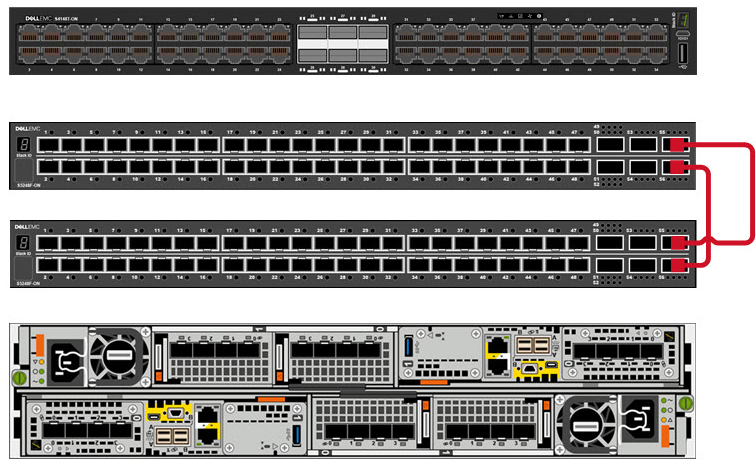
Refer to the exhibit.
What Dell EMC PowerStore ToR front-end cabling is shown?
Correct : A
Start a Discussions
Total 61 questions