Curious about Actual CompTIA Linux+ (XK0-005) Exam Questions?
Here are sample CompTIA Linux+ Certification (XK0-005) Exam questions from real exam. You can get more CompTIA Linux+ (XK0-005) Exam premium practice questions at TestInsights.
A Linux administrator is troubleshooting a systemd mount unit file that is not working correctly. The file contains:
[root@system] # cat mydocs.mount
[Unit]
Description=Mount point for My Documents drive
[Mount]
What=/dev/drv/disk/by-uuid/94afc9b2-ac34-ccff-88ae-297ab3c7ff34
Where=/home/user1/My Documents
Options=defaults
Type=xfs
[Install]
WantedBy=multi-user.target
The administrator verifies the drive UUID correct, and user1 confirms the drive should be mounted as My Documents in the home directory. Which of the following can the administrator
do to fix the issues with mounting the drive? (Select two).
Start a Discussions
Users are experiencing high latency when accessing a web application served by a Linux machine. A systems administrator checks the network interface counters and sees the following:
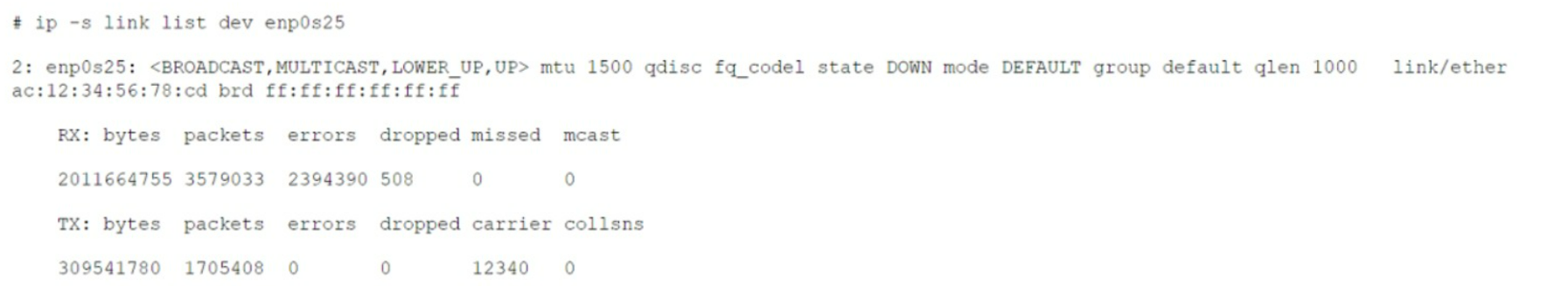
Which of the following is the most probable cause of the observed latency?
Correct : B
The high number of errors and dropped packets in the output of the network interface counters indicate a connection problem on the network interface.
Start a Discussions
While troubleshooting server issues, a Linux systems administrator obtains the following output:
[rootGhost ~]# total free -m used free shared buf f/cache available
Mem: 3736 3598 88 2 48 29
Swap: 2047 1824 223
Which of the following best describes the state of the system?
Start a Discussions
A network administrator issues the dig ww. compti
a. org command and receives an NXDOMAIN response. Which of the following files should the administrator check first?
Correct : A
Start a Discussions
An administrator is provisioning an Apache web server. When the administrator visits the server website, the browser displays a message indicating the website cannot be reached. Which of the following commands should the administrator use to verify whether the service Is running?
Correct : A
systemctl status httpd is the correct option to check if the Apache web server (httpd) is running. The systemctl status command provides detailed information about the service, including whether it is active and running.
Start a Discussions
Total 396 questions