Curious about Actual Cisco CCNA (200-301) Exam Questions?
Here are sample Cisco Certified Network Associate (200-301) Exam questions from real exam. You can get more Cisco CCNA (200-301) Exam premium practice questions at TestInsights.
Refer to the exhibit.
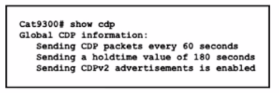
Which action must be taken so that neighbofing devices rapidly discover switch Cat9300?
Correct : A
Start a Discussions
Which physical component is distributed among multiple virtual machines running on the same hypervisor?
Correct : B
Topic 5, Simulations / Lab
Start a Discussions
Why choose Cisco DNA Center for automated lifecycle management?
Correct : B
Start a Discussions
Which protocol does Ansible use to push modules to nodes in a network?
Correct : A
Start a Discussions
SIMULATION
Physical connectivity is implemented between the two Layer 2 switches,
and the network connectivity between them must be configured.
I . Configure an LACP EtherChanneI and number it as 44; configure it
between switches SWI and SW2 using interfaces EthernetO/O and
Ethernet0/1 on both sides. The LACP mode must match on both ends.
2. Configure the EtherChanneI as a trunk link.
3. Configure the trunk link with 802. Iq tags.
4. Configure VLAN 'MONITORING' as the untagged VLAN of the
EtherChannel.
==================
Guidelines
This is a lab item in which tasks will be performed on virtual devices.
* Refer to the Tasks tab to view the tasks for this lab item.
* Refer to the Topology tab to access the device console(s) and perform the tasks.
* Console access is available for all required devices by clicking the device icon or using
the tab(s) above the console window.
* All necessary preconfigurations have been applied.
* Do not change the enable password or hostname for any device.
* Save your configurations to NVRAM before moving to the next item.
* Click Next at the bottom of the screen to submit this lab and move to the next question.
* When Next is clicked, the lab closes and cannot be reopened.
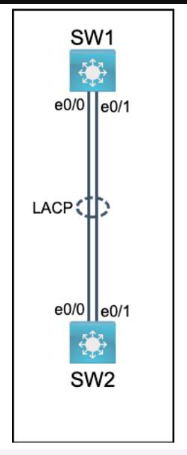
Correct : A
To configure an LACP EtherChannel and number it as 44, configure it between switches SW1 and SW2 using interfaces Ethernet0/0 and Ethernet0/1 on both sides, configure the EtherChannel as a trunk link, configure the trunk link with 802.1q tags, and configure VLAN 'MONITORING' as the untagged VLAN of the EtherChannel, you need to follow these steps:
On both SW1 and SW2, enter the global configuration mode by using the configure terminal command.
On both SW1 and SW2, select the two interfaces that will form the EtherChannel by using the interface range ethernet 0/0 - 1 command. This will enter the interface range configuration mode.
On both SW1 and SW2, set the protocol to LACP by using the channel-protocol lacp command.
On both SW1 and SW2, assign the interfaces to an EtherChannel group number 44 by using the channel-group 44 mode active command. This will create a logical interface named Port-channel44 and set the LACP mode to active on both ends. The LACP mode must match on both ends for the EtherChannel to form.
On both SW1 and SW2, exit the interface range configuration mode by using the exit command.
On both SW1 and SW2, enter the Port-channel interface configuration mode by using the interface port-channel 44 command.
On both SW1 and SW2, configure the Port-channel interface as a trunk link by using the switchport mode trunk command.
On both SW1 and SW2, configure the Port-channel interface to use 802.1q tags for VLAN identification by using the switchport trunk encapsulation dot1q command.
On both SW1 and SW2, configure VLAN 'MONITORING' as the untagged VLAN of the Port-channel interface by using the switchport trunk native vlan MONITORING command.
On both SW1 and SW2, exit the Port-channel interface configuration mode by using the exit command.
On both SW1 and SW2, save the configuration to NVRAM by using the copy running-config startup-config command.
Start a Discussions
Total 1025 questions