Curious about Actual Atlassian Certified Professional (ACP-610) Exam Questions?
Here are sample Atlassian Managing Jira Projects for Data Center and Server Certification (ACP-610) Exam questions from real exam. You can get more Atlassian Certified Professional (ACP-610) Exam premium practice questions at TestInsights.
Paul and Tessa are in the Auditors role of every project.
You need to write a JQL query that shows Issues reported by either of them that are still unassigned.
Select the correct JQL query.
Start a Discussions
You want to report on your team's performance to the stakeholders. View one of the reports for your team:
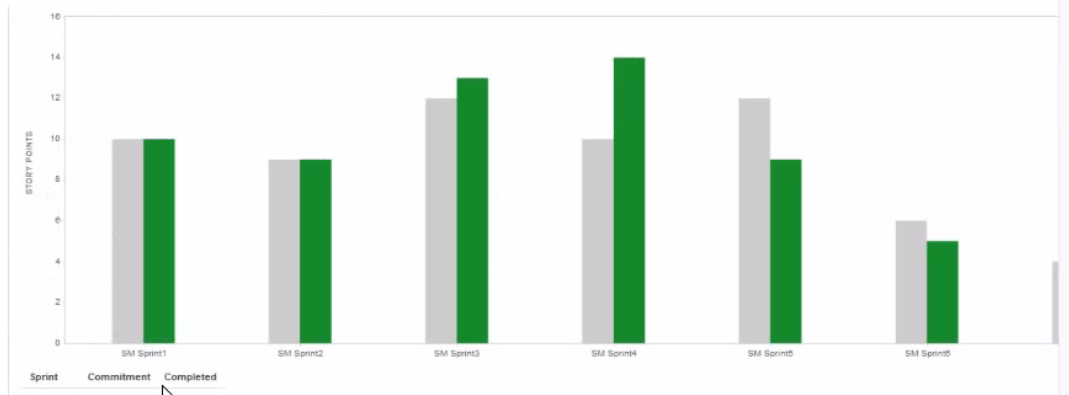
Based only on the report shown, which statement about your teams performance is definitely true?
Start a Discussions
You are responsible for three software products with individual release cycles.
Each product is managed in a different project.
Which report can provide an instant progress overview of all fix versions across all projects?
Correct : B
Navigate to the project that you want to report on.
From the project sidebar, select Reports.
Select Pie Chart Report from the list of reports.
Select the statistic type that you want to base your pie chart on. In this case, select Fix Version.
Select the projects that you want to include in your report. You can select multiple projects by holding down the Ctrl key (Windows) or Command key (Mac) while clicking on the project names.
Optionally, select a filter to narrow down the issues that you want to include in your report. You can use an existing filter or create a new one.
Click View to generate the report.
Navigate to your dashboard and click Add gadget.
Search for Jira Chart and click Add gadget.
Configure the gadget settings as follows:
Select Pie Chart as the chart type.
Select the project or filter that you want to use as the data source.
Select Fix Version as the statistic type.
Optionally, select a series to further break down the data by another statistic type, such as Status or Priority.
Click Save.
You can also edit or delete the gadget at any time by clicking on the menu icon at the top right corner of the gadget.
Start a Discussions
Auditors group contains only two members; Adam and Eve.
You need to create a quick filter that shows overdue issues assigned to either of them
Which JQL query is always correct?
Correct : C
This JQL query is always correct because it uses theduedatefield, which is a date picker that stores a date value without a time component, and thestartOfDay()function, which returns the start of the current day (i.e., midnight). This query will return all issues that have a due date before today and are assigned to either Adam or Eve. The other queries are either incorrect or unreliable because they use different fields or functions that may not work as expected. For example, theduefield is a date time picker that stores both a date and a time value, and thecurrentLogin()function returns the date and time of the current user's last login, which may vary depending on the user and their timezone.Reference:: https://support.atlassian.com/jira-software-cloud/docs/advanced-search-reference-jql-fields/#Advancedsearchingfieldsreference-DuedateDuedate https://support.atlassian.com/jira-software-cloud/docs/advanced-search-reference-jql-functions/#Advancedsearchingfunctionsreference-startOfDaystartOfDay
Start a Discussions
You need a field that:
* allows different options in different projects
* allows options to be disabled where necessary
* allows only a single value
* allows a default value to be configured
Which field meets these requirements?
Start a Discussions
Total 75 questions