Curious about Actual Adobe Workfront (AD0-E902) Exam Questions?
Here are sample Adobe Workfront Fusion Developer Professional (AD0-E902) Exam questions from real exam. You can get more Adobe Workfront (AD0-E902) Exam premium practice questions at TestInsights.
In a scenario that searches for recently completed tasks, a user notices the following input and output for a date transformation.
Input: March 3, 2021 10:34 AM Output: March 1, 2021 10:34 AM
Which expression produces this date transformation?
Correct : A
Understanding the Date Transformation:
Input: March 3, 2021, 10:34 AM
Output: March 1, 2021, 10:34 AM
The transformation subtracts 2 days from the input date without altering the time.
Why Option A is Correct:
subDays(now,2) subtracts exactly 2 days from the given date and time.
It preserves the time component of the input (10:34 AM) while shifting the date backward by 2 days, which matches the given output.
Why the Other Options are Incorrect:
Option B ('addHours(now; -48)'): While subtracting 48 hours also results in a 2-day difference, this approach directly modifies the time. The resulting time could shift if the operation crosses daylight saving changes or edge cases with leap seconds. It is less reliable compared to subDays.
Option C ('addDays(today; -4)'): This would subtract 4 days, which does not match the transformation shown in the example.
Reference and Supporting Documentation:
Adobe Workfront Fusion: Date and Time Functions
Workfront Community: Using Date and Time Expressions
Start a Discussions
In scenario settings, which two fields can be adjusted to affect how a scenario is executed once running? (Choose two.)
Correct : A, B
Key Scenario Settings:
Adobe Workfront Fusion provides settings to control the execution of scenarios. These settings impact how the scenario behaves when it runs, especially under conditions such as errors or long-running processes.
Explanation of Correct Options:
Option A ('Number of consecutive errors'):
This setting determines the maximum number of consecutive errors allowed before the scenario execution halts.
By adjusting this value, users can define how resilient the scenario is to temporary failures in modules or external systems.
Option B ('Max number of cycles'):
This setting limits the maximum number of cycles (iterations) the scenario performs in a single run.
It prevents scenarios from running indefinitely or consuming excessive resources in cases of large datasets.
Why the Other Options are Incorrect:
Option C ('Number of bundles per run'): This value is not adjustable in the scenario settings. Instead, the system dynamically determines how many bundles (data packets) are processed per cycle.
Option D ('Number of consecutive runs'): Workfront Fusion does not have a setting for the number of consecutive runs. Scenarios are executed based on schedules, triggers, or manual execution.
Steps to Adjust Scenario Settings:
Open the scenario in Adobe Workfront Fusion.
Click the gear icon in the top-right corner to access Scenario Settings.
Locate and adjust the following fields:
Number of consecutive errors: Set a value based on acceptable failure tolerance.
Max number of cycles: Specify the maximum number of iterations allowed.
Save and activate the scenario.
Reference and Supporting Documentation:
Adobe Workfront Fusion Official Documentation: Scenario Settings
Workfront Community: Best Practices for Scenario Optimization
Start a Discussions
A user notices that all task due dates for an organization are in the wrong time zone.
What is the simplest way to change the time zone so that it applies to all dates used in the organization's scenarios?
Correct : B
Understanding the Issue:
The user observes that all task due dates are incorrect due to a mismatch in the time zone.
The solution must ensure that the correct time zone is applied universally across all scenarios and dates within the organization's Fusion instance.
Why Option B is Correct:
Fusion Organization's Time Zone Setting:
Changing the time zone at the organization level ensures that all scenarios within the organization adopt the updated time zone setting.
This change applies globally, making it the simplest and most efficient method to ensure consistency across all dates and scenarios.
This adjustment prevents the need for scenario-specific or localized changes, saving time and reducing errors.
Why the Other Options are Incorrect:
Option A ('Set a variable for every date using formatDate'):
While the formatDate function can adjust time zones for individual dates, applying this approach to every date in every scenario is highly inefficient and error-prone. It does not offer a global solution.
Option C ('Change the scenario's time zone default'):
Scenarios in Fusion do not have a specific 'time zone default' setting. The organization's time zone setting is the controlling factor.
Option D ('Change the time zone in the computer's localization settings'):
Fusion scenarios run on cloud servers, not the user's local machine. Changing the computer's time zone would have no effect on the scenarios' behavior.
Steps to Change the Organization's Time Zone:
Log in to Adobe Workfront Fusion.
Navigate to the Organization Settings:
Go to the Admin Panel or the organization settings section.
Locate the Time Zone setting.
Select the desired time zone from the dropdown list.
Save the changes.
All scenarios will now adopt the updated time zone setting.
How This Solves the Problem:
Changing the organization's time zone applies a consistent time zone across all dates used in scenarios. This ensures accuracy without requiring individual scenario adjustments or manual interventions.
Reference and Supporting Documentation:
Adobe Workfront Fusion Official Documentation: Organization Settings
Workfront Community: Best Practices for Time Zone Configuration
Start a Discussions
Which action in Fusion enables resource sharing, such as connections, data stores, and keys?
Correct : B
Understanding the Requirement:
The user wants to enable resource sharing in Fusion, including connections, data stores, and keys.
Resource sharing is necessary to allow multiple scenarios or users to access shared resources efficiently within the same Fusion environment.
Why Option B ('Create a new team') is Correct:
Teams in Fusion:
Teams are a feature in Adobe Workfront Fusion designed to group users together within an organization.
By creating a team, you can enable shared access to resources such as API connections, data stores, and authentication keys, streamlining collaboration and avoiding duplication.
Resource Sharing with Teams:
All members of the team can access shared resources (e.g., connections), allowing consistent and collaborative scenario development and execution.
Example: If multiple users within a team need to use the same API connection, creating a team allows the connection to be configured once and shared among all team members.
Why the Other Options are Incorrect:
Option A ('Create a new group'):
Groups in Fusion are used primarily for organizing scenarios or categorizing users but do not inherently allow sharing of resources like connections or keys. Groups lack the resource-sharing functionality of teams.
Option C ('Create a new organization'):
Organizations in Fusion represent the highest-level administrative entity. While creating an organization allows resource sharing among all users within the organization, it is not the recommended solution for managing resource sharing in smaller or more focused groups, such as project teams.
Steps to Create a New Team and Share Resources:
Log in to Adobe Workfront Fusion.
Navigate to the Admin Panel or Team Management section.
Select Create a New Team and provide a name for the team.
Assign users to the team by adding their Fusion accounts.
Configure shared resources (e.g., connections, data stores, keys) to be accessible by the team.
Save the settings, and all team members will now have access to the shared resources.
How This Solves the Problem:
Creating a team ensures that all resources, such as connections, data stores, and keys, are accessible to team members without requiring individual duplication or configuration. It simplifies collaboration and promotes consistency across scenarios.
Reference and Supporting Documentation:
Adobe Workfront Fusion: Teams Overview
Workfront Community: Managing Teams and Resource Sharing
Start a Discussions
What two module outputs does a user receive from this expression? (Choose two.)
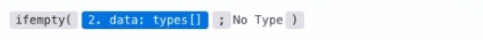
Correct : A, C
Understanding the Expression:
The provided expression uses the ifempty function:
ifempty(2.data:types[]; 'No Type')
Structure of the Expression:
The first parameter, 2.data:types[], is an array being checked for content.
The second parameter, 'No Type', is the fallback value returned if the array is empty or undefined.
Purpose of ifempty: This function checks if the given value is empty or undefined. If the value is not empty, it returns the value. If the value is empty, it returns the fallback text ('No Type').
Expected Module Outputs:
A . Non-empty array:
If 2.data:types[] is a non-empty array, the function returns the array as-is.
C . Text value 'No Type':
If 2.data:types[] is empty or undefined, the function returns the fallback text value 'No Type'.
Why the Other Options are Incorrect:
Option B ('An empty field'):
The ifempty function does not return an empty field. If the value is empty, it substitutes it with the fallback text ('No Type').
Option D ('Collections comma separated'):
The function operates on arrays, but it does not format the output as comma-separated collections. The raw array is returned if non-empty.
Key Use Cases:
This type of function is frequently used in Workfront Fusion to handle situations where data might be missing or incomplete, ensuring scenarios continue to run smoothly without errors caused by undefined or empty fields.
Example Outputs:
If 2.data:types[] = ['Type1', 'Type2']: The function returns ['Type1', 'Type2'].
If 2.data:types[] = [] or undefined: The function returns 'No Type'.
Reference and Supporting Documentation:
Adobe Workfront Fusion Functions Reference
Workfront Community: Handling Empty Fields with ifempty
Start a Discussions
Total 51 questions